Amagno.App: Connection to an Amagno Server
Introduction
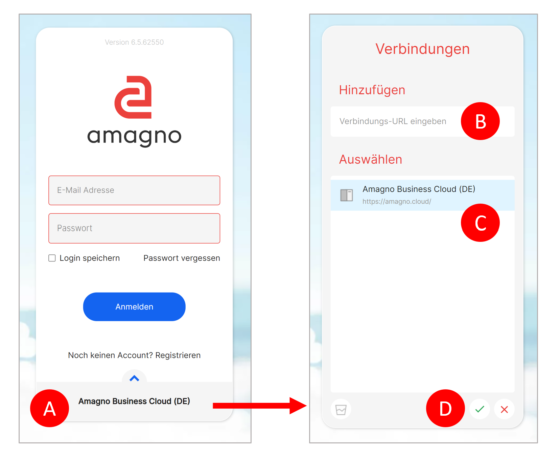
The Amagno.App from version 6.5 has the option of connecting to an Amagno server that meets the requirements below.
To do this, click on the connection tab at the bottom (A). The dialog Connectionsappears.
In the Add (B) input line, enter the server address accessible from the Internet that points to the Amagno Server’s IIS (Internet Information Server) instance. The Amagno Server API must be accessible from this address according to a standard installation (see the server documentation).
Example:
In the company, the necessary API is accessible on the Amagno server with an internal IP xxx.xxx.xxx.xxx at https://xxx.xxx.xxx.xxx/amagnome/api/internal. For access from the Internet, the server must currently be accessible via an external IP address (possibly a domain). Ask your system administrator about this.
Only xxx.xxx.xxx.xxx is thus the connection URL that is entered in the input field of Add (B). The rest of the URL is automatically composed by the app. Press the Enter/Return button and Amagno will start the connection process.
First check from outside the company if the URL with the external URL/domain is accessible via a browser, i.e. https://xxx.xxx.xxx.xxx/amagnome/api/internal. Here the API documentation via Swagger should appear. If the call is unsuccessful, please contact your system administrator, because the causes can be numerous and lie outside of a support by Amagno or an Amagno partner serving you.
The connection is saved in Select (C) after a successful login on the current device. The connection can be changed or deleted in the connection overview (C).
Requirements
These requirements are all necessary for a successful connection to an Amagno server:
- Amagno Server from version 6.5.38 and latest Amagno.App
- The Amagno server is installed in the default according to the server documentation (so that /amagnome/api/internal is accessible via the browser).
- The server is accessible from the Internet
- The connection to the server from the Internet is encrypted via HTTPS. Unencrypted connections to the API are not supported.
The app distinguishes between a connection that cannot be created and the check of a compatible version. If the connection is successful, but the version is not up to date or suitable, a corresponding message about the unsuitable version is displayed.
Troubleshooting
Amagno generally does not perform support for connection difficulty requests if the above conditions are met. What can be the causes when a connection cannot be established:
- At least one of the above requirements is not fitting
- Firewall or router block the connection
- The Amagno server is not installed and configured in the default, so the app cannot compose a different URL
- The API has been removed or redirected by the system administrator
Contact your system administrator. For a simple test for a successful connection to the Amagno.app, check the connection via browser according to the above test.
