13. May 2019
How-To: AMAGNO Basics – First Steps

This video will introduce the basic settings that should be set prior to the use of AMAGNO.
First, you can set up a profile picture for your personal account. To do this, click on the icon of the registered user in the topic menu. The corresponfding control panel will open on the right in the toolbox. Under the properties tab you will find the image field. If you double-click on it, a pop-up window will appear. In this window you can select the folder or file path where the desired profile picture is saved. As soon as the entry has been confirmed, your picture will appear in your account and in the top left coner next to your user name.
The settings for the HotKey search are particularly important for working with AMAGNO. With the help of the Hotkey Search, AMAGNO can be given a command to search documents for a highlighted search term.
To change the key combination, double-click on the previous combination in the HotKey Search line in the Settings tab. A pop-up window will appear. There you can set the desired key combination.
The new settings are activated the next time you log in to AMAGNO. The settings window also allows you to choose the language.
If you want to connect your email inbox to store your emails in AMAGNO permanently, go to the Email settings tab. Double-click on the IMAP-settings to adjust. In the pop-up window, you can enter the IMAP-settings of your e-mail provider. After you have finished typing, click Confirm. As soon as the information is updated, the new data will appear in the Email Settings tab.